Earlier this year we introduced the PowerGantt Chart. We would like to thank you all for your excellent feedback and suggestions.
One suggestion we received from several users was to add a custom-date-scale to the PowerGantt Chart. This would significantly increase the number of possibilities, because there are unlimited number of custom date/time scales, like: fiscal years, special week numbers, AM/PM split of the day, etc.
Just after summer we released a new version of the PowerGantt containing this feature. You could already include unlimited number of tasks, hierarchy levels and milestones. Now every user of the PowerGantt can also define and include their own custom date scale.
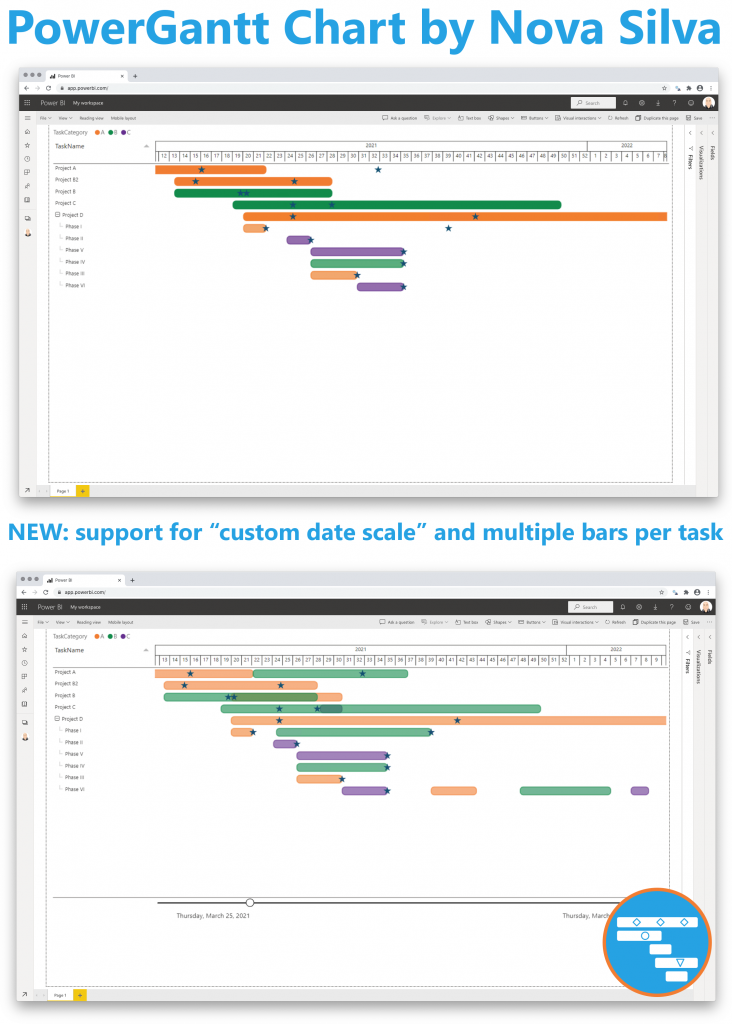
Because the definition of a custom-date-scale requires the setup of a date table, we have created an instruction video where you’ll learn how to create your own custom date scale in a couple of easy steps. You can find this tutorial video HERE.
Don’t hesitate and try the PowerGantt Chart for FREE now on your own project/program data by downloading it from the AppSource.

