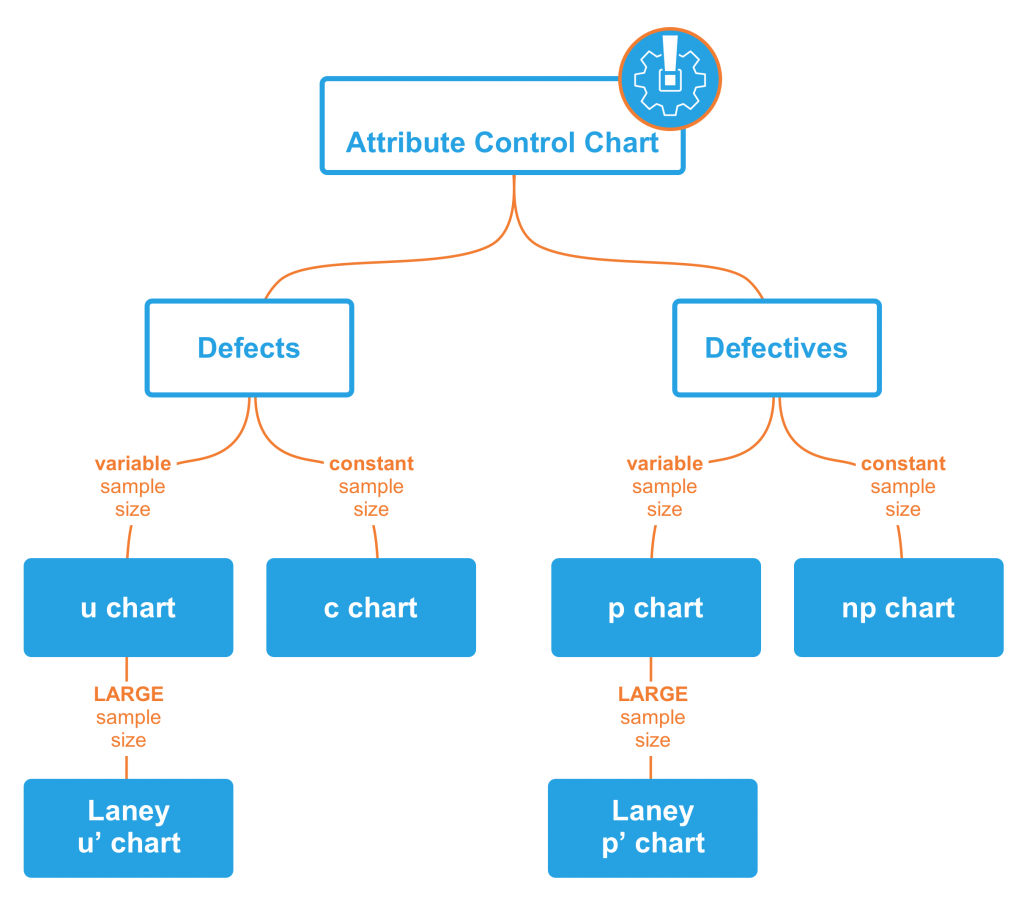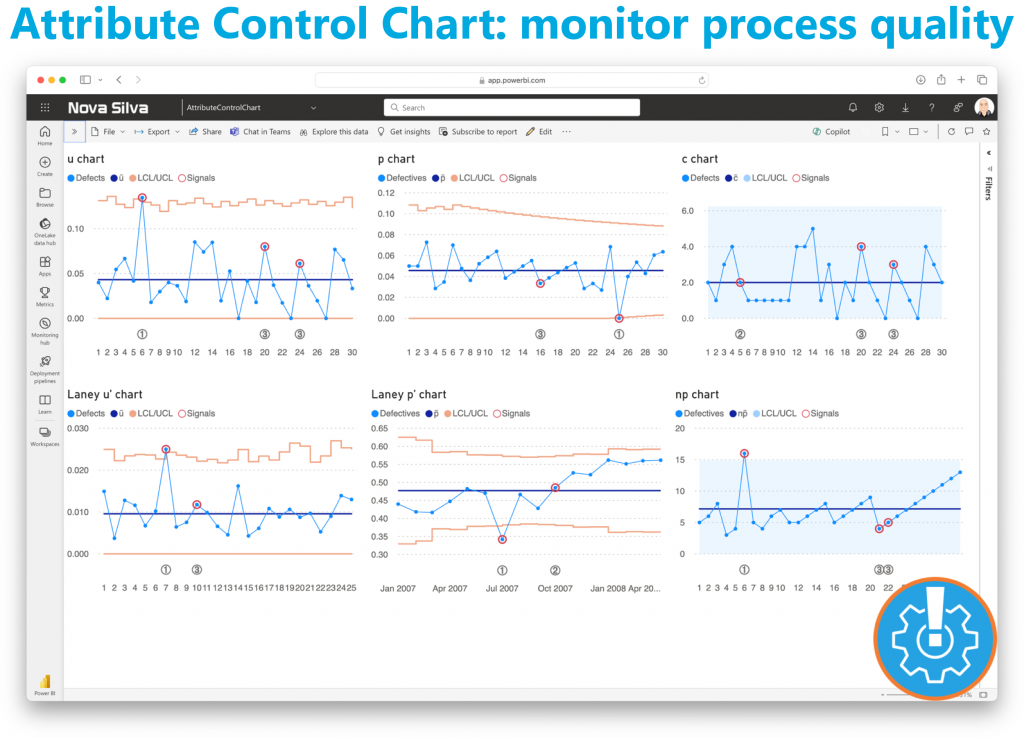Attribute Control Chart for Power BI – March 2025 Update
Earlier this year, Nova Silva introduced the Attribute Control Chart for Power BI, designed to empower users with advanced quality control insights. Initially, it supported the foundational attribute chart types, including the c chart, u chart, Laney u chart, p chart, Laney p chart, and np chart.

Now, we’re excited to announce expanded capabilities with support for Rare Event Control Charts — specifically, the T chart and G chart. These charts are essential for monitoring events that occur infrequently, allowing for more nuanced control in scenarios where traditional control charts may not be sensitive enough. The T chart helps monitor the time between rare events, while the G chart tracks the count of opportunities between events. These new additions make the Attribute Control Chart even more versatile, enabling organizations to gain insights into low-frequency incidents, which are often critical yet challenging to monitor.
By expanding Power BI’s Attribute Control Chart functionality, we continue to support diverse business needs, helping teams identify issues promptly and maintain high-quality standards across all processes.
Ready to experience the Attribute Control Chart? Download it from AppSource today and explore its capabilities with your own data – try for free!