Description
In every medium to large project there is a set of milestones. Milestones are critical moments during a project that are used to mark project progress. But we also know milestone dates can change: some are brought forward and some get delayed.
These changes in milestone dates are early warning signals of challenges in your project progress. The Milestone Trend Analysis Chart for Power BI gives every project manager a clear overview of these changes. It visualizes what is and is not working in the project. It also helps to signal issues with the project scope.

Key features of the Milestone Trend Analysis Chart
- Visualization of milestone trends: get a clear overview of multiple milestone changes and easily detect the milestones brought forward or delayed;
- Formatting options are in line with the options you know from the Power BI Line Chart, so no need to learn a new interface. And of course, theme colors and settings are supported;
- Selection & Highlighting: Like in standard Power BI Charts you can make use of the Selection & Highlighting functions within the Milestone Trend Analysis Chart;
- Context menu: Like in standard Power BI Charts you have access to the context menu to include and exclude data points;
- Full tooltip support: Besides the default Tooltip behaviour (show the value of the element you hover) you can also add additional fields to the tooltip;
- Full Bookmark support: like any of the standard visuals the Milestone Trend Analysis Chart supports Bookmarks.
Watch the video tutorial of the Milestone Trend Analysis Chart for Power BI HERE. Do you want to try the Milestone Trend Analysis Chart yourself? Download it from the Microsoft AppSource for free.

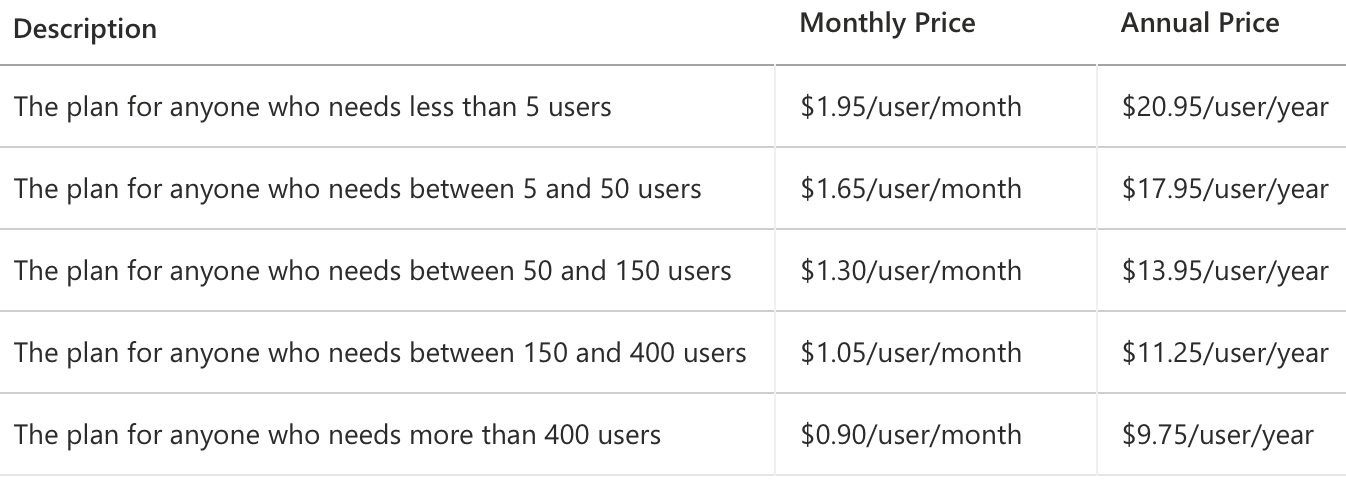
Reviews
There are no reviews yet.